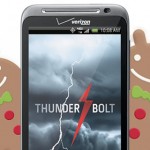SkyRaider Zeus Preview is by far my favorite ROM to date for the HTC Thunderbolt. Why? It just works. It’s fast, stable and not hard to figure out. Although, there aren’t a whole lot of bells and whistles such as overclocking, option to toggle between 3G and 4G, I would rather run a stable ROM and then go download apps from the market...