I lost my Samsung Galaxy S III at the bar ![]() Sad I know, right? I bought that sucker at full price too in July of 2012! $570. I was heart broken.
Sad I know, right? I bought that sucker at full price too in July of 2012! $570. I was heart broken.
Anyway, I am now using the Samsung Galaxy Note II. I have been adding quite a bit of music to my collection, so I thought I should purchase a 64GB sd card this time for my phone instead of a 32GB micro sd card. I went to go put the SD card in my phone, and I immediately got an error message that said something like «SD card corrupt» I kind of figured this would happen, so I found a neat little program that will help you format your 64GB micro SD card properly so you can use it in your Android phone.
- Insert your micro SD card into your computer with the adapter it came with. All new laptops / desktops typically come with these memory card slots I’m talking about. If you don’t have one, then find a friend, family member, co-worker, etc.
- Download the program guiformat.exe. It’s a .exe program that doesn’t even require any installation on your system.
- Select your SD card from the drop down list, and keep the defualt allocation unit size.
- Click ‘Start’ and your SD card will format in a few seconds!
- Go put your SD card in your Android phone and you should have roughly 59 – 60GB of free space!
Let me know if you have any questions.
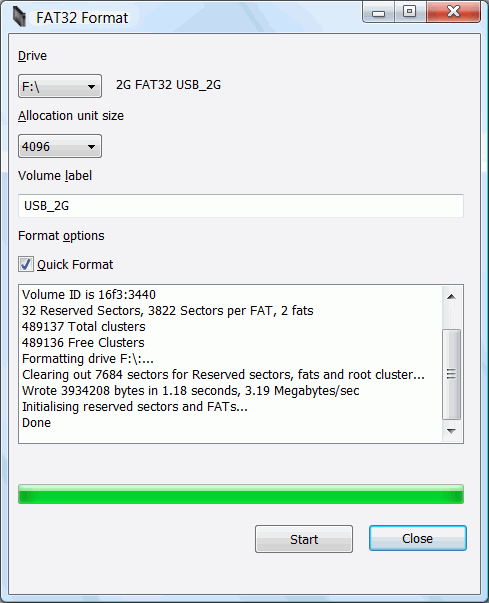
July 12, 2013 at 7:28 am
you are the man! I seriously tried so many different formatting instructions, programs, etc..all have worked in one area but present problems in another…this FINALLY got it all straightened out for me. THANK YOU!
September 2, 2013 at 3:18 am
Thank you!