FIRST OFF, YOUR PHONE MUST ALREADY BE ROOTED. I’m assuming your phone is already rooted. With that being said, please move forward. If you’re looking to root your HTC Thunderbolt, you can read my guide here and download the files necessary to do this.
Here is a guide to installing a custom ROM on your Android phone using ROM Manager. This guide is slightly geared towards the HTC Thunderbolt since that’s what I’m currently using. But really, this should help any Android user. You can download ROM Manager by visiting the Android market on your phone and type in ROM Manager (will be by ClockWorkMod).
The first time you start ROM Manager you should be asked to flash your phone with ClockWorkMod. This will just happen once. When this happened to me I had to select my phone’s model (HTC Thunderbolt).
1. To check to make sure your phone has been flashed with the latest ClockWorkMod, see the pic below. Mine is up to date and says “Current Recovery: ClockworkMod 4.0.1.5″. If you weren’t asked to flash when you first started up ROM Manager, you can easily tap the “Flash ClockWorkMod Recover” option and it’ll take about 30 seconds or so to do. You’ll be asked to select your phone’s model as well.
2. Now, before you go installing any custom ROMs you want to backup your current ROM. I STRONGLY recommend this. What this will do is if you run into problems with your custom ROM or you decide you don’t like the custom ROM, the backup feature will make an exact image of your phone. Including all apps, text messages, data, etc. (you get the picture.)
This might take 5 – 15 minutes depending on your phone and how much data you have.
3. Now, if you’re looking to download a ROM directly through your phone so you don’t have to use your computer at all, you can do this! This is a nice feature because you can read through comments, look at pictures, etc. Please note, NOT ALL ROMs are listed in the download section. I was using Das BAMF ROMs for my HTC Thunderbolt (they are very well known) and they are not able to be downloaded through ROM Manger. If this is you and you downloaded a ROM from the Internet on your computer, skip to the next step to learn how to install a ROM from your computer.
4. If you downloaded a ROM from the Internet on your computer, then what you need to do is connect your phone to your computer via USB, go to your phone and drag down the notification bar and click “Mount Disk” and then place the ROM’s .zip file on your SD card. It doesn’t matter where you place it. I usually always place my ROMs inside the “Download” folder on my phone. Once you have done this, you’ll then have to choose the option in ROM Manager called “Install from SD Card” (see the picture below):
5. After you choose “install from SD Card” you should see a screen something like the one below. Next, all you need to do is find the folder you placed the .zip file in. So in my case, I would find the “Download” folder and click it.
6. Then, just select the .zip file and you’re all set! A box should pop up and you have the option for selecting up to 3 boxes. You do NOT need to backup your current ROM since you had just done this above. However, the next 2 boxes HAVE TO BE CHECKED!
The phone will then reboot and start installing your custom ROM. The whole process is pretty short. It usually only takes me a few minutes on my HTC Thunderbolt.
If you’re looking for custom ROMs to download for your HTC Thunderbolt, you can find some that I’ve posted on my site HERE. if you download any of these ROMs you’ll have to drag and drop the .zip file onto your SD card like I mentioned above. As of today, I highly recommend the SkyRaider Zeus Preview (for HTC Thunderbolt only). I’ve found this to be the fastest, smoothest, and most stable.
Let me know if you have any questions! I hope this helps.
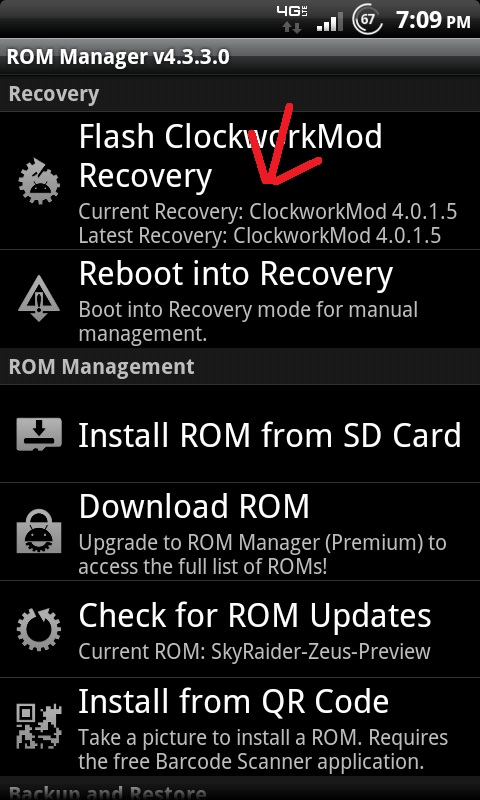
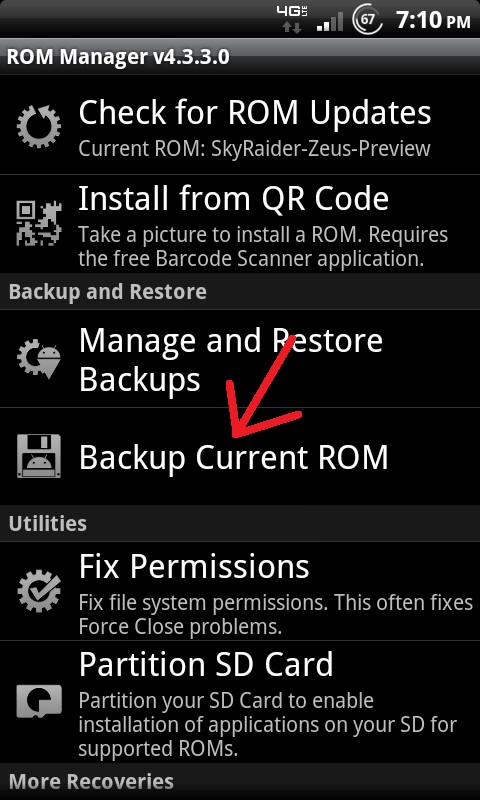
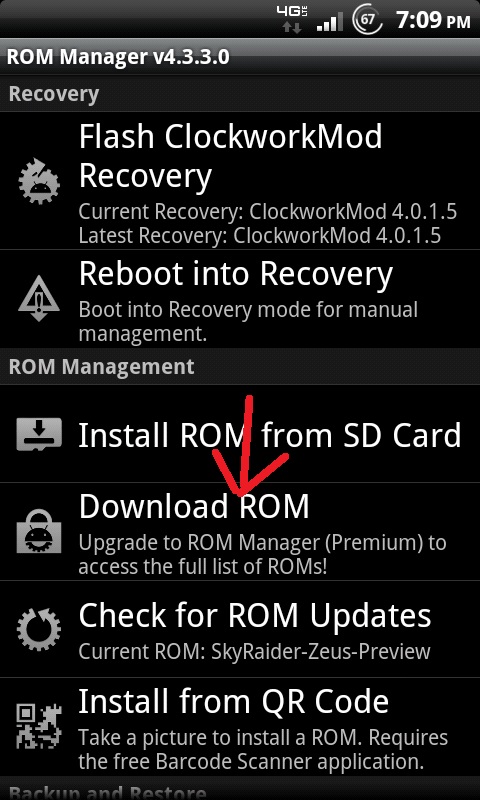


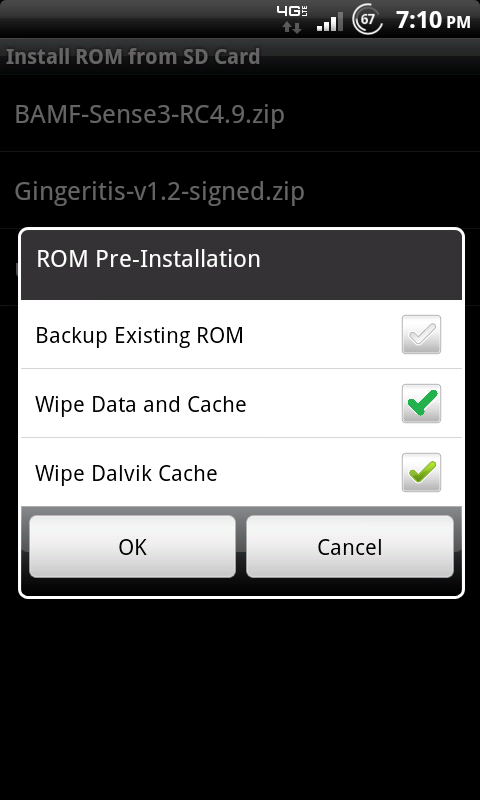
August 20, 2011 at 5:51 pm
I did the steps now my phone is just sitting at the htc screen going on 15 min now
August 20, 2011 at 5:59 pm
Which custom ROM did you try installing? Also, what phone are you using?
Lastly, is this your first time installing a custom ROM on THIS phone?
Please give me as much details as possible.
After the first install of a custom ROM it takes a while for it to boot up (the phone is being configured). but 15 minutes is a little abnormal.
September 5, 2011 at 11:54 pm
I just installed skyraider and now I have no service to activate phone. Please help.
September 5, 2011 at 11:57 pm
Easy fix, you need to update your phone with the MR2 radio. You can download the radio update here //www.wirevalley.com/Forum/showthread.php?7-RADIO-HTC-Thunderbolt-MR2-Gingerbread-Radio
August 20, 2011 at 6:02 pm
htc thunderbolt this is medicalaxel from the other forum i tried installing skyraider
August 20, 2011 at 6:07 pm
SkyRaider preview 1 or 2? I just uploaded Preview 2 late last night. It’s posted on the forum under the ROMs section if you need preview 2.
What I would do is pull the battery on your HTC Thunderbolt. Then, turn your phone back on and go into recovery mode by Holding down the power button AND Volume Down button at the same time.
Once you’re in, I would wipe data and Cache. And wipe Dalvik Cache.
Then, find the option that says “Install from SD Card” and then go locate the SkyRaider Preview 2 .zip file on your sd card and try the process over.
We have 2 thunderbolt’s in the household and i had this issue a few weeks back when I was installing das bamf ROMs. Don’t freak out.. this is why there is recovery mode with power buttton and volume down button combo mode =)
August 20, 2011 at 6:34 pm
alright skyraider is on now but at the setup up screen i grt stuck at the phone activation screen. It keeps saying activating.
August 20, 2011 at 6:45 pm
Oh yeah, I think that happened to me last night. Just hit your back button and get out of the setup. I just ended up going through it again manually (open up your drawer of apps and it’s under setup) after I had 4G service.
Try that.
August 20, 2011 at 6:54 pm
it wont let me back out
August 20, 2011 at 7:33 pm
do i need to install radio first?
August 21, 2011 at 2:57 am
I usually install the custom ROM first, boot up the phone, let it do it’s thing, then finally shutdown the phone completely, then boot into HBOOT and install the new radio.
Let me know if you have anymore questions.
August 21, 2011 at 2:56 am
Sorry took so long to get back. Didn’t mean to just stop responding there. Family stopped by.
Anyways, just pull the battery and try rebooting.
Did you get this yet?
November 26, 2011 at 7:28 pm
do you HAVE TO wipe data too????? and will titanium backup restore the data if you have it??????
November 27, 2011 at 6:54 pm
When installing new ROM you have to wipe data and dalvik cache. Otherwise, you’re going to run into problems.
December 19, 2011 at 1:41 am
I clicked on Backup Current ROM and all that it did was delete all my user apps (es file manager, titanium backup, rom manager etc…), i now have to download all that again??
December 19, 2011 at 1:48 am
Backup current ROM is only if you intend to go back to your ROM you were just on. It does not mean you can install a custom ROM and then reload your saved apps. That is what titanium back and mybackup pro are for. If you didnt intend to do this, i would restore the ROM you just came from, download mybackup pro, backup what you need, then reflash your custom ROM and you can restore your files then.
December 19, 2011 at 1:53 am
oh okay. So once I flash the new ROM I have in my sd card, how can I recover all my files that I backed up using titanium back?
December 19, 2011 at 1:58 am
If titanium is the same as mybackup pro, just redownload the app and it should know where it stored your backup on the sd card and you can choose which apps to restore.
July 30, 2012 at 6:41 am
i just tried to flash a rom from project elite 2.4 and i did everything the way it was on here and nothing happened.. im using a D3 on 2.3.4